This is something I have had to do on numerous occasions, and each time I have to look up GD library functions and mess around with several attempts before I get it right, so I figured it was time I wrote a couple of simple PHP functions to handle this. Hopefully you can use them too…
Resize a JPEG to a maximum width and height whilst maintaining the aspect ratio (proportions).
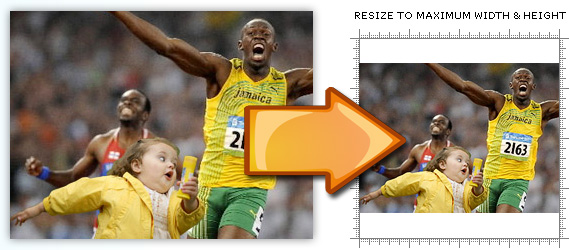
$height) {
// LANDSCAPE
$new_width = $w;
$new_height = round($height * ($w / $width));
if ($new_height > $h) {
$new_height = $h;
$new_width = round($width * ($h / $height));
}
} else {
// PORTRAIT
$new_height = $h;
$new_width = round($width * ($h / $height));
if ($new_width > $w) {
$new_width = $w;
$new_height = round($height * ($w / $width));
}
}
// OPEN IMAGES IN MEMORY
$source = imagecreatefromjpeg($orig);
$thumb = imagecreatetruecolor($new_width,$new_height);
// RESIZE
imagecopyresized($thumb, $source, 0, 0, 0, 0,
$new_width, $new_height, $width, $height);
// SAVE RESIZED
imagejpeg($thumb, $dest, 90);
// DESTROY IMAGES IN MEMORY
imagedestroy($source);
imagedestroy($thumb);
}
?>Sometimes you don’t want to maintain your image’s aspect ratio, you want to resize and crop all images to the same height and width, and for that I created a second function:
Resize and crop a JPEG to a specific width and height

$height) {
// LANDSCAPE
$new_height = $h;
$new_width = round($width * ($h / $height));
$y_offset = 0;
// POSITION IN THE CENTER FOR LANDSCAPE
$x_offset = ($new_width - $w) / 2);
if ($x_offset < 0) {
$new_width = $w;
$new_height = round($height * ($w / $width));
$x_offset = 0;
// WE ERR MORE TO THE TOP ON PORTRAIT
$y_offset = ($new_height - $h) / 4);
}
} else {
// PORTRAIT
$new_width = $w;
$new_height = round($height * ($w / $width));
$x_offset = 0;
// WE ERR MORE TO THE TOP ON PORTRAIT
$y_offset = ($new_height - $h) / 4);
if ($y_offset < 0) {
$new_height = $h;
$new_width = round($width * ($h / $height));
$y_offset = 0;
// POSITION IN THE CENTER FOR LANDSCAPE
$x_offset = ($new_width - $w) / 2); }
}
// OPEN IMAGES IN MEMORY
$source = imagecreatefromjpeg($orig);
$thumb = imagecreatetruecolor($h,$w);
// RESIZE AND CROP
imagecopyresized($thumb, $source, $x_offset, $y_offset, 0, 0,
$new_width, $new_height, $width, $height);
// SAVE RESIZED
imagejpeg($thumb, $dest, 90);
// DESTROY IMAGES IN MEMORY
imagedestroy($source);
imagedestroy($thumb);
}
?>






many thanks for this code, this was what ı am looking for…
I will try soonest. Thanks again and again, I will follow your blog and share.